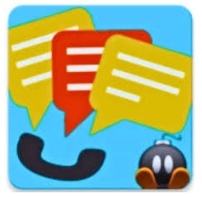Bombitup is a widely known SMS bomber app that people use to quickly send multiple messages to a single number. While it might be fun for some users to prank their friends, it can quickly become annoying or overwhelming when you’re on the receiving end.
If you’ve been bombarded with unwanted Bombitup messages, this report will walk you through the steps to stop them and regain control of your inbox.
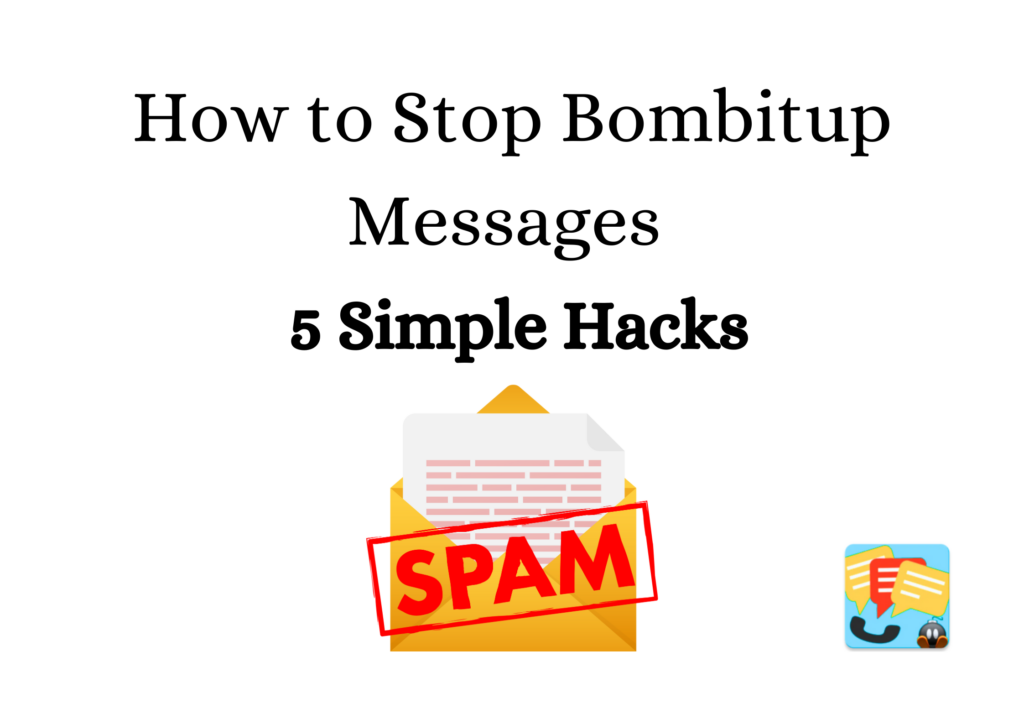
Why Are You Receiving Bombitup Messages?
Bombitup is designed to send bulk messages to any phone number, often as part of a prank. However, repeated use of this app can turn a harmless joke into harassment.
These messages are usually sent by individuals with access to the app and your phone number. Fortunately, there are several steps you can take to stop receiving these messages.
Steps to Stop Bombitup Messages
Here’s what you can do if you’re receiving unwanted messages from Bombitup:
1. Block the Sender’s Number
One of the quickest ways to stop receiving Bombitup messages is to block the sender’s number. This method will ensure no more texts come through from that specific number. Here’s how to block numbers on different platforms:
For Android:
Open the Messages app and find the number sending you the messages.
Tap and hold the number, then select Block from the menu.
For iPhone:
Open the Messages app and tap on the message from the unknown sender.
Tap the info button and then select Block this Caller.
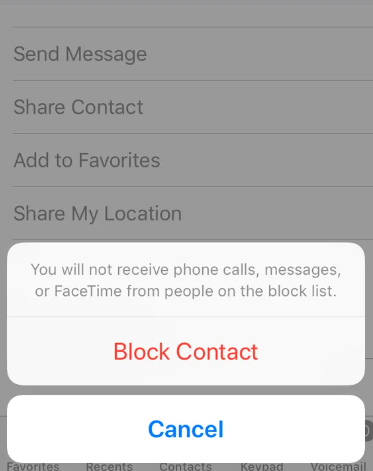
By blocking the sender, you can immediately prevent any further messages from coming through. However, keep in mind that the sender could use another number or service to continue the bombardment.
2. Use Do Not Disturb Mode (DND)
If the messages persist from different numbers, activating Do Not Disturb (DND) on your phone can help stop the notifications. While DND won’t stop the messages from being delivered to your inbox, it will prevent you from being disturbed by the continuous notifications. Here’s how to enable DND on your phone:
For Android:
Go to Settings > Sound > Do Not Disturb.
Turn on Do Not Disturb and customize your preferences.
For iPhone:
Go to Settings > Do Not Disturb and toggle it on.
This option is useful if you want peace and quiet while you figure out a more permanent solution.
3. Report the Messages to Your Carrier
If Bombitup messages continue to flood your inbox, contact your mobile carrier and inform them about the issue. Most carriers have tools and systems to block SMS bombers and protect customers from spam or harassment. Some carriers may even have a dedicated service for reporting spam messages:
For Android and iPhone:
Contact your carrier’s customer service and provide them with details about the spam messages.
Many carriers can block specific numbers or provide additional protection against bulk SMS services.
This method is effective if you continue to receive messages from multiple numbers, as the carrier can block those at the network level.
4. Install an Anti-Spam or SMS Filter App
Several apps are designed to filter out spam messages and block unwanted texts, including those from Bombitup. You can use these apps to automatically detect and block messages that seem suspicious or are being sent in bulk.
For Android:
Consider installing apps like Truecaller or Hiya, which can detect and block spam SMS based on community feedback and known patterns.

For iPhone:
Install apps like RoboKiller or SpamHound, which can help filter spam messages and prevent them from appearing in your inbox.
These apps use advanced filtering techniques to recognize spam messages and block them before they reach your inbox.
5. Change Your Phone Number
While this may seem drastic, changing your phone number is the ultimate way to stop receiving Bombitup messages. If the issue becomes too severe and no other methods work, contacting your service provider to change your number may be the only way to escape the harassment completely.
For Android and iPhone:
Contact your service provider and request a new number. They will guide you through the process and ensure the old number is no longer associated with your account.
Changing your phone number is usually a last resort, but it guarantees you will no longer receive unwanted Bombitup messages.
Frequently Asked Questions
Can Bombitup be used legally?
Bombitup is a tool often used for fun or pranks, but sending unwanted messages repeatedly can quickly cross the line into harassment. Using apps like Bombitup responsibly and respecting other people’s privacy is important.
Can Bombitup messages be traced?
The sender of Bombitup messages can often be traced based on the phone number they use to send the bulk messages. If you’re experiencing harassment, contact your mobile carrier or local authorities to address the issue.
Will changing my number stop Bombitup messages?
Yes, changing your phone number will prevent Bombitup messages from reaching you, as the sender would no longer have access to your new number.
Are there apps that can stop Bombitup messages automatically?
Yes, apps like Truecaller and Hiya can automatically detect and block spam messages, including those from Bombitup.
Can I report Bombitup messages to the authorities?
If you believe you’re being harassed by Bombitup messages, you can report the issue to your mobile carrier or, in severe cases, to the local authorities. They may be able to take action depending on the situation.
Receiving Bombitup messages can be frustrating, but you can take several effective steps to stop them.
Blocking the sender’s number, activating Do Not Disturb mode, reporting the issue to your carrier, and using spam-blocking apps are all viable methods to reduce or eliminate spam.
Changing your phone number might be the best option for a fresh start if the issue continues and becomes too overwhelming.