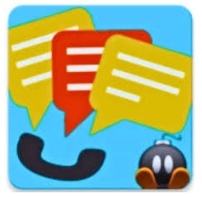With exciting functionalities like SMS bombardment, call bombardment, email & WhatsApp blasts, and a user-friendly interface, BombitUP aims to deliver an enjoyable user experience.
| App Name | BombitUP AKA Bombit |
| Version | V4.4.5 (APK) |
| Size | 61.5 MB |
| Requires | Android 4.0 & Above |
| Online Version | All OS (iOS, macOS, Windows & More) |
| Utility | Prank App |
| Download | 72M+ |
| Online Version | WORKING |
| Last Updated | 3 Hours Ago! |
Quick Installation Guide
If you’ve already downloaded the app, you can skip this part, but be sure your version is up to date and downloaded from a trusted source like the official site: bombit.app. Follow these steps to get the BombitUP APK:
- Click the button below to download the official APK file.
Download Now
- Always choose the most recent version to enjoy the latest features and bug fixes.
- Once downloaded, locate the APK file in your Downloads folder or wherever your device stores files from the browser.
How to Install BombitUP
Installing BombitUP is quick and simple. Here’s how to do it:
- Find the APK file you just downloaded on your Android device (it’s usually in the Downloads folder).
- Tap the file to start the installation.
- If asked, allow the app to be installed by selecting “Install.”
- Wait a moment for the installation to finish.
- Once installed, tap “Open” to launch the BombitUP app and start using it!